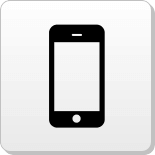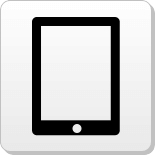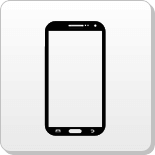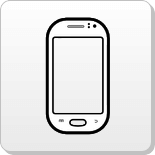IPAD SCREEN REPAIR AT YOUR DOORSTEP
Kami menyediakan jasa perbaikan di tempat Anda untuk handphone & tablet. Kami memperbaikinya di rumah,kantor,atau lokasi manapun sesuai pilihan Anda. Perbaikan hanya membutuhkan waktu 25-60 menit. Anda dapat menghemat waktu dan tenang karena handphone Anda diperbaiki tepat di depan Anda.
Untuk melihat rincian biaya perbaikan,klik pada brand handphone di bawah ini
Pendekatan Kami
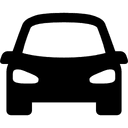
Kenyamanan Total
Perbaikan dikerjakan pada waktu dan tempat yang sesuai dengan keinginan Anda,di kantor ataupun di rumah

Sangat Cepat
Handphone Anda bisa dengan segera digunakan kembali!
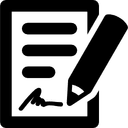
Teknisi yang berkompeten
iSpecialist kami sudah melalui proses seleksi yang ketat untuk memastikan mereka adalah teknisi profesional di bidangnya.
Testimoni dari pelanggan kami
"Cepat,profesional,dan berkualitas tinggi. Dikerjakan dengan baik!Harga lebih murah bila dibandingkan dengan toko. Ditambah kenyamanan karena diperbaiki di rumah saya sendiri! Mengagumkan!"
"Jasa perbaikan yang istimewa.Saya senang dengan tingkat pelayanan yang mereka berikan,harga yang lebih murah dibandingkan toko perbaikan lainnya."
"Teknisi Fynd sangat ramah dan berpengetahuan luas,saya mendapati bahwa biaya yang dikeluarkan tidak jauh berbeda dengan toko perbaikan handphone lainnya,secara keseluruhan saya menghemat waktu dan tidak dipusingkan dengan mencari toko perbaikan handphone serta tawar-menawar jasa perbaikan."
"Pelayanan yang terbaik yang saya terima tahun ini. Saya sangat kagum dengan teknisi yang ditugaskan untuk memperbaiki layar iPhone saya. Dia sangat berdedikasi dan memastikan bahwa layarnya iPhone saya kembali terpasang dengan tepat pada rangka yang sebelumnya sempat terjatuh."
Fynd menyediakan jasa perbaikan ponsel yang terpercaya dan dapat diandalkan. Saat gadget anda mengalami kerusakan, anda tidak perlu pergi ke toko servis, sebaliknya toko servis yang akan mendatangi anda! Kami akan memperbaiki gadget anda di lokasi dan pada waktu yang sesuai dengan kenyamanan anda